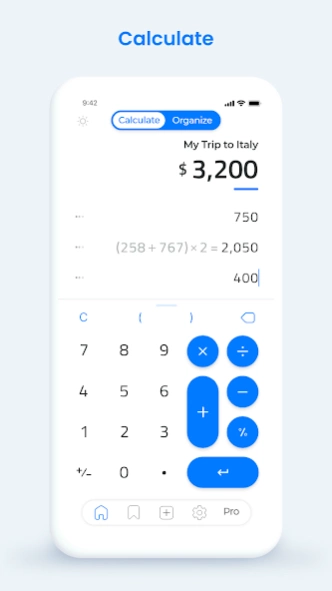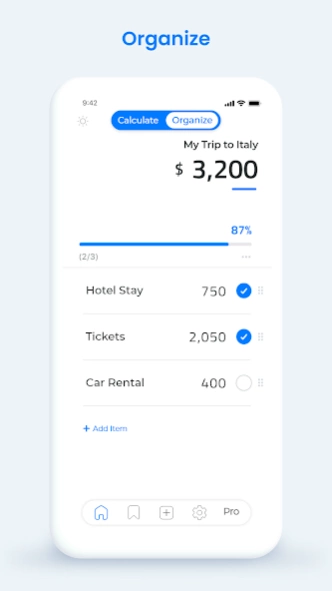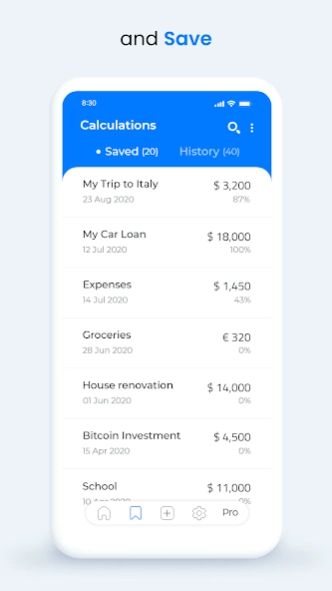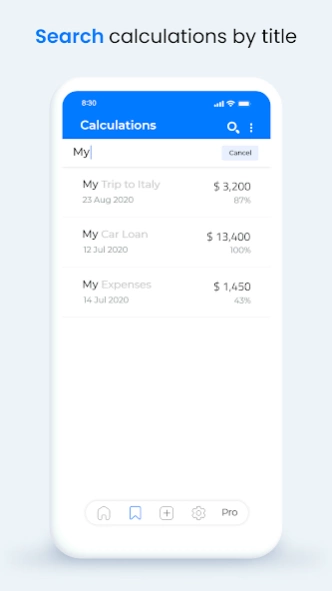Sigma: Calculator & Organizer 1.5.0
Free Version
Publisher Description
Sigma: Calculator & Organizer - Calculator, organizer, and checklist all in one APP.
With Sigma calculator, you can calculate and organize your numbers in a checklist.
Calculate:
• Name your calculations.
• Perform multiline calculations.
• Click and edit any line.
• Hide calculator keyboard for a full list view.
• Give your calculation a currency or unit.
• Automatically sum up all calculation entries.
Organize:
• Organize your numbers in a checklist.
• Name each calculated line.
• Monitor progress by percentage or number.
• Sort items.
Save:
• Save calculations by name and date.
• Search calculations by name.
• Sort calculations.
• Copy & delete calculations.
• Access, edit, and manage previous calculations.
• Export calculations to Excel/CSV.
You can use Sigma calculator to calculate and manage your expenses, savings, budgets, checklists, vacation planning, loan payments, house renovation, shopping, groceries, wedding, business checklist, investments, etc.
Moreover, with features like repeat and split, Sigma calculator can be used to repeat a number over a period of time or split across your friends.
The repeat feature can be used in scenarios like personal loans, car loans, saving plans, mortgages, credit card payments, school payments, rent payments, and many more.
The split feature can be used in scenarios like splitting a bill or expenses among friends, sharing outdoor activity expenses, managing your children's expenses or pocket money, etc.
Sigma calculator supports 16 languages, all currencies, and is available in 6 color themes (3 light and 3 dark themes).
About Sigma: Calculator & Organizer
Sigma: Calculator & Organizer is a free app for Android published in the System Maintenance list of apps, part of System Utilities.
The company that develops Sigma: Calculator & Organizer is Technosys. The latest version released by its developer is 1.5.0.
To install Sigma: Calculator & Organizer on your Android device, just click the green Continue To App button above to start the installation process. The app is listed on our website since 2022-03-18 and was downloaded 2 times. We have already checked if the download link is safe, however for your own protection we recommend that you scan the downloaded app with your antivirus. Your antivirus may detect the Sigma: Calculator & Organizer as malware as malware if the download link to com.sigmacalculator.app is broken.
How to install Sigma: Calculator & Organizer on your Android device:
- Click on the Continue To App button on our website. This will redirect you to Google Play.
- Once the Sigma: Calculator & Organizer is shown in the Google Play listing of your Android device, you can start its download and installation. Tap on the Install button located below the search bar and to the right of the app icon.
- A pop-up window with the permissions required by Sigma: Calculator & Organizer will be shown. Click on Accept to continue the process.
- Sigma: Calculator & Organizer will be downloaded onto your device, displaying a progress. Once the download completes, the installation will start and you'll get a notification after the installation is finished.